Are you looking for a way to celebrate a major milestone or event with your community? Marathon events, commonly called “Subathons”, are a fun and interactive way that your community can support you and can get fun rewards in return! No matter the content that you stream, you can tailor marathon events to your community!
What is a Subathon?
Twitch subathons are held by streamers to celebrate big events or milestones with their community. Prior to stream, the streamer will layout a plan that certain events, such as subscriptions, bits, donations… will extend the subathon timer (the time the streamer is live). The streamer will usually have goals set up that if a number of subscriptions are achieved, or a set amount of Dixper crates are purchased, the community gets a reward. The rewards vary greatly between communities but some some common ones are free merch, pied in the face, wearing a costume or cosplay, or the streamer putting stickers on their face just to name a few fun subathon ideas!
The Dixperathon
Do you want to start your own Subathon with Dixper? We’ve created Dixperathon to help you do just that! With the Dixperathon, you can automatically add time to a counter to extend your stream with Dixper crates, subscriptions and bits! Setting it up is free, easy, and takes just a few minutes.
Where can I find the Dixperathon, free Marathon timer?
You need to install Dixper Studio in your PC and register for free if you haven’t done already!
To enable it just:
- Open Dixper Studio.
- Go to the
Widgetssections. - Select the
Dixperathonmodule. 👇🏻

Enable it switching the toggle in the right panel.
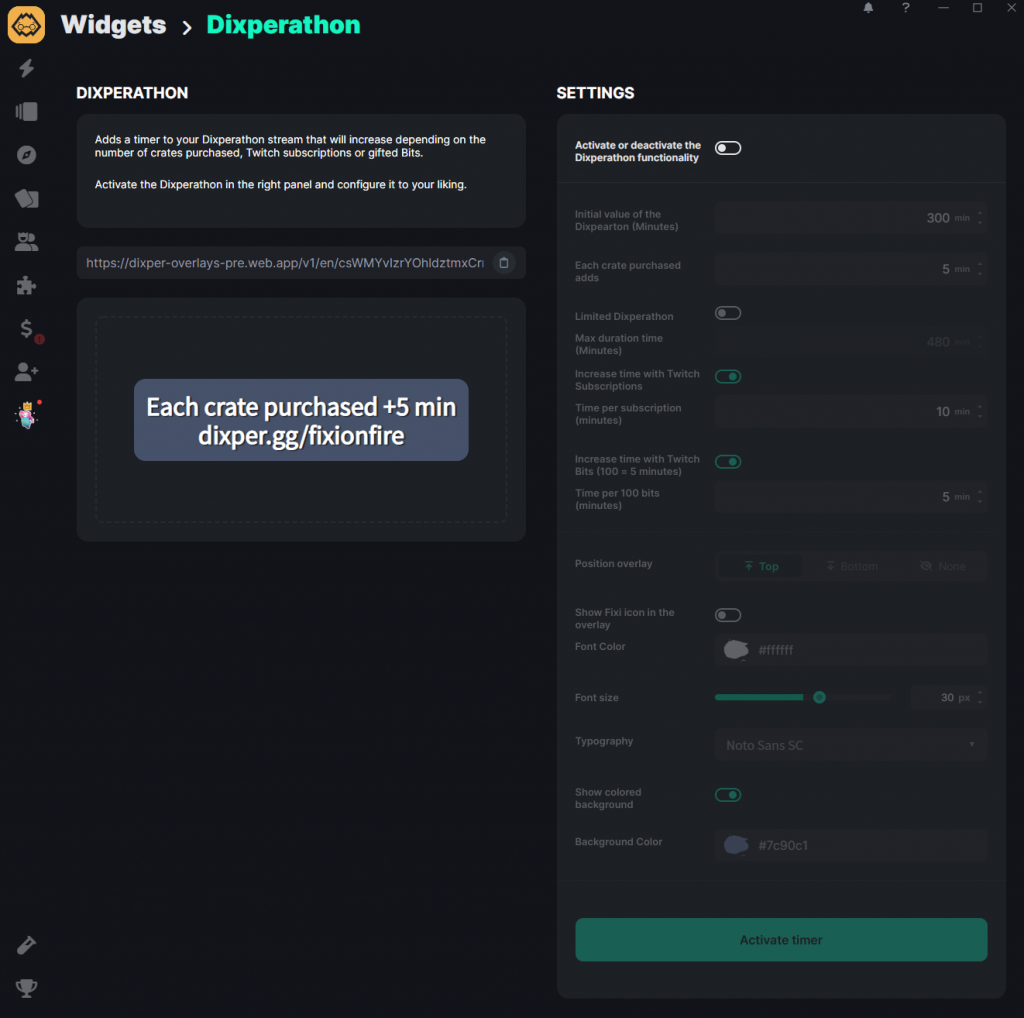
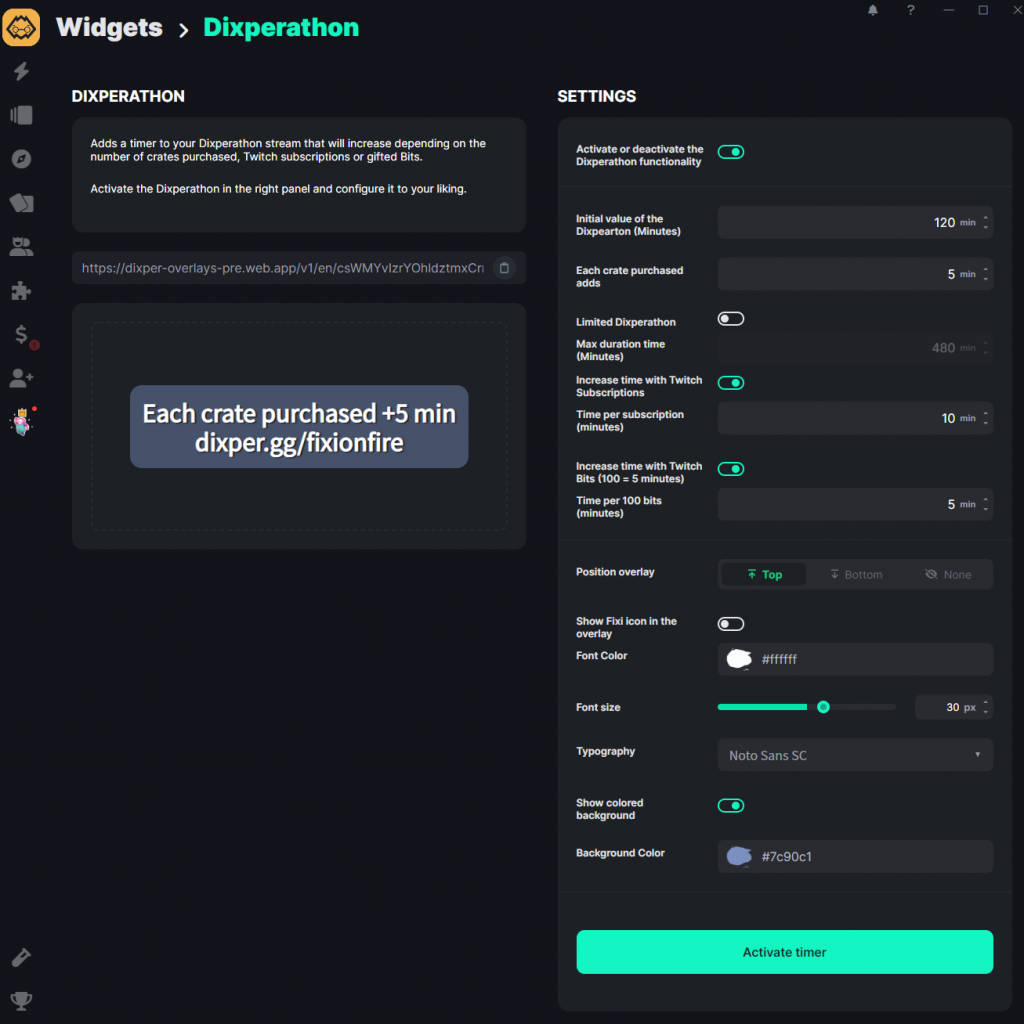
To Start, Pause or Finish the Dixperathon you have two options, from the configuration panel or straight from the Live Window after starting a session:
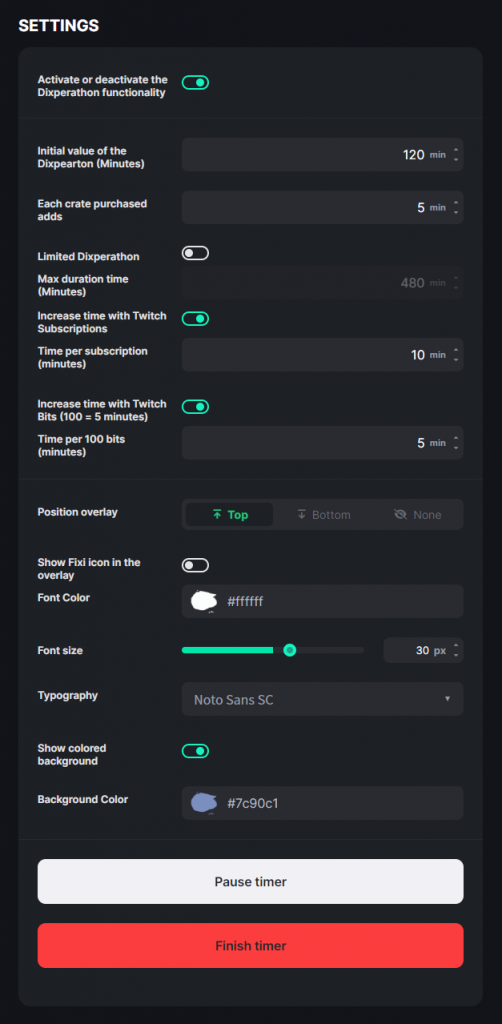
You can start, pause or finish the timer from the Configuration panel.
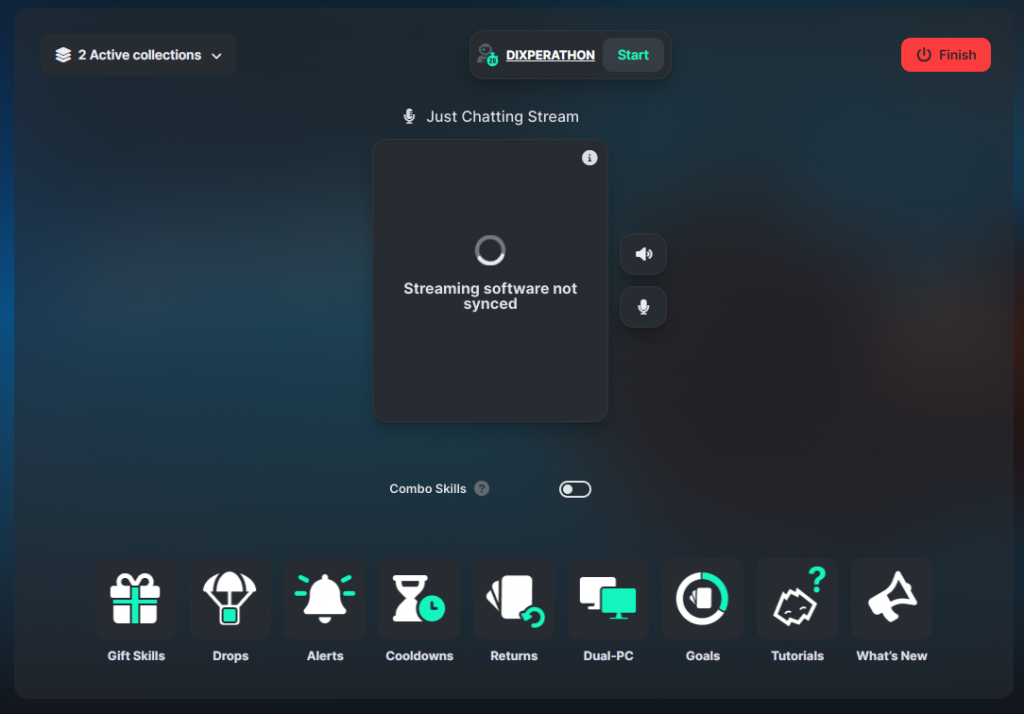
Start a session (Just Chatting or Gaming) and Click Start
How to set up the Dixperathon
You can define and customize many attributes of the timer:
Duration
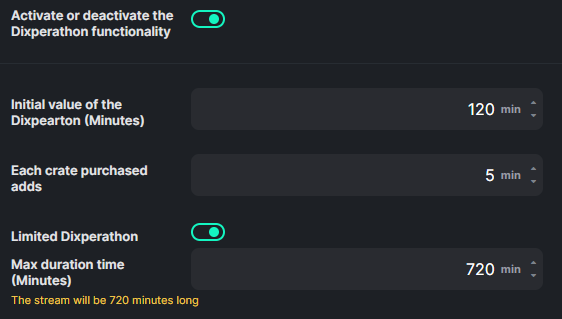
- You can set the initial time for your marathon.
- By default the marathon is not limited in time, meaning the more actions increase the timer the longer your stream will be… indefinitely.
- If you want (and we suggest you do, is not healthy to keep on going for days 🧟♂️ ) you can set a maximum time for the timer (enabling the toggle “
Limited Dixperathon”). For example, you can define your marathon to be no longer than 12 hours (720 min).
Actions to add extra time
These are the actions that add extra time to the Marathon timer:
- Dixper Crates purchases.
- Twitch Subscriptions.
- Twitch Bits.
- Manually add or substract minutes in 1 minute increments from the live window:
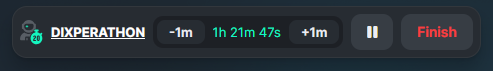
The time to be added per action is fully customizable. In the case of the Bits and subscriptions, you decide the time every 100 bits adds to the timer.
Alert / Overlay style
Before adding the marathon timer widget, you can configure some visual settings such as background, font, font color, and font size. This will allow you to customize the widget as much as possible.
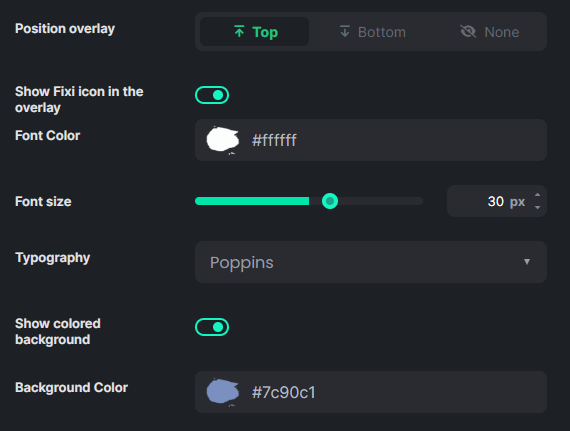
Add the widget to your streaming software
The widget URL works with any streaming software that allows you to add a browser source. You don’t require any additional installation.
To use it on your stream, add the Widget URL you’ll see on the left side panel as a browser source in your broadcasting software. Now your marathon timer is ready to show up live on your stream!
If you want some more fun ideas for your streaming, check out this post.
