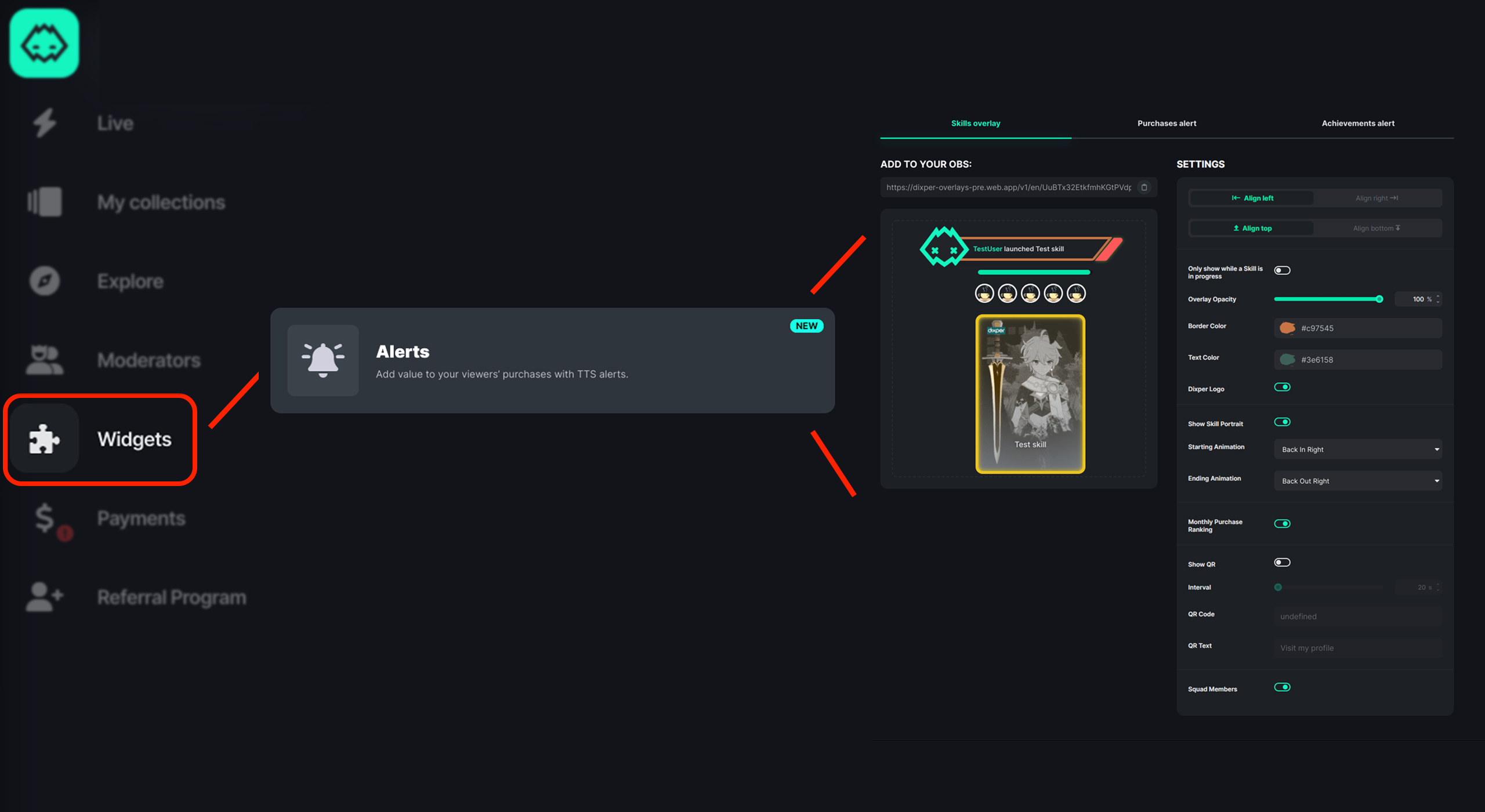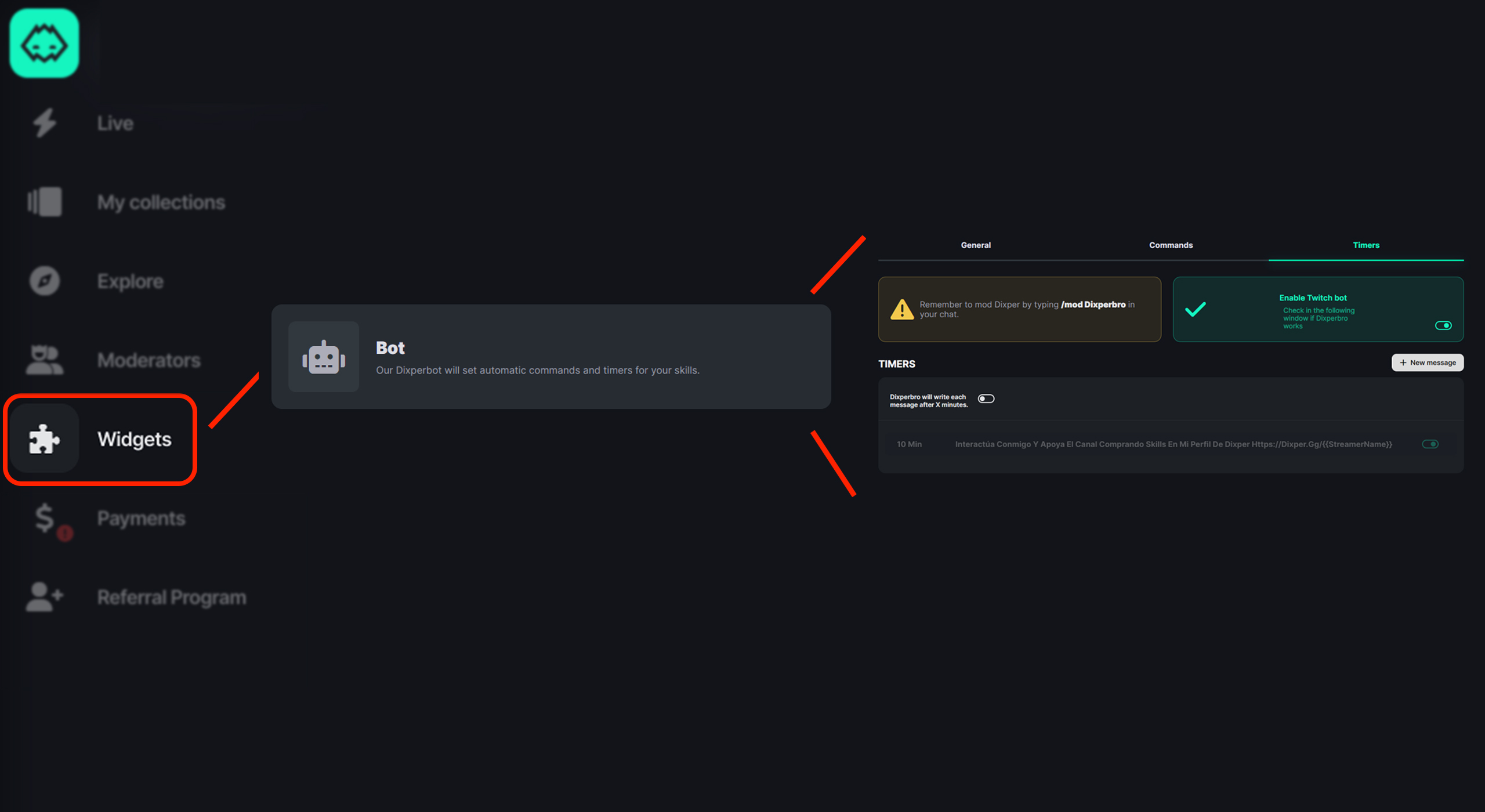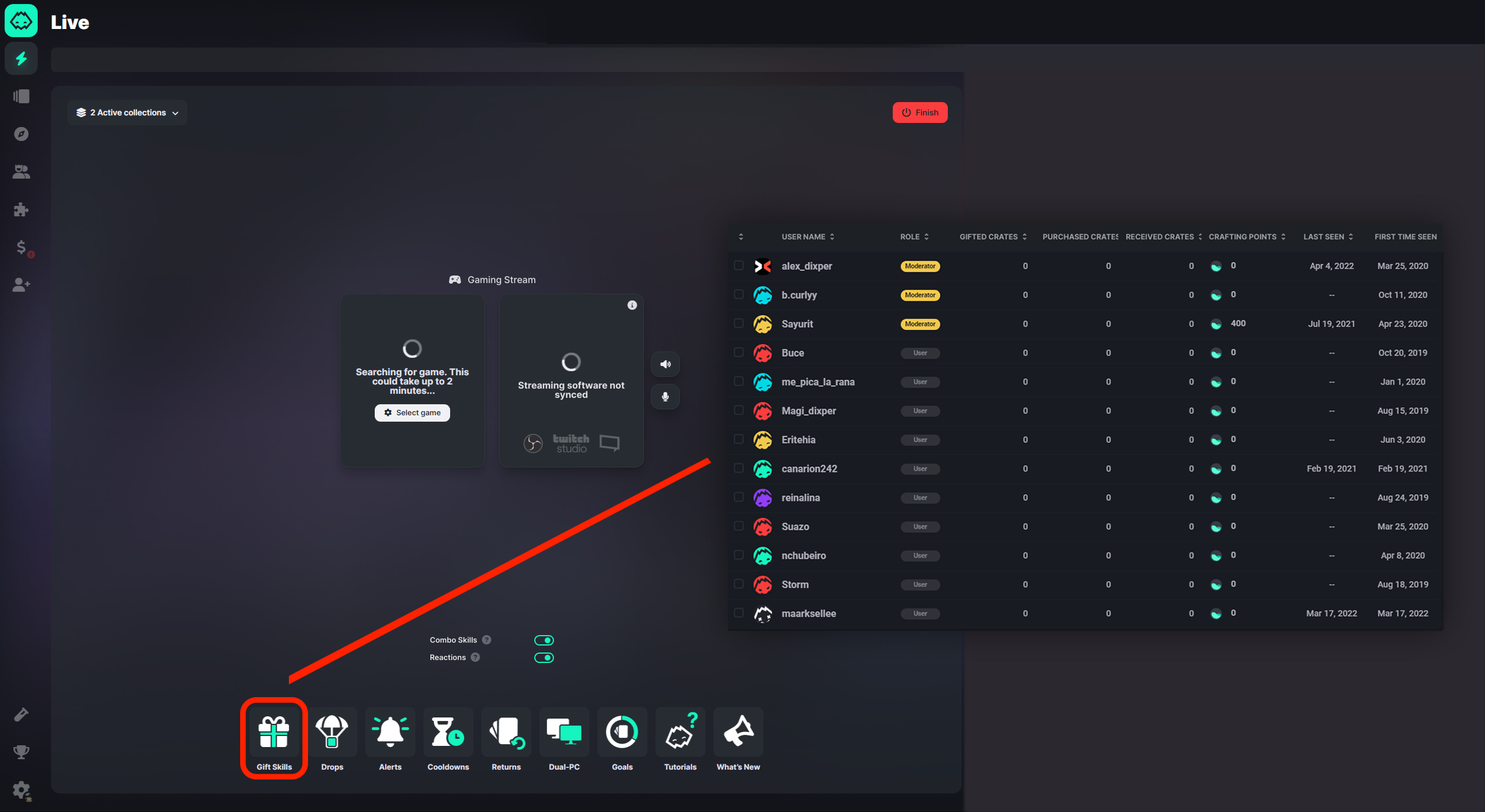Have you been using Dixper for a long time and you think your viewers have forgotten that you have it altogether? Don’t worry! We are going to give you some tips that can help you to rekindle the interaction.
Widgets
First of all, it is important that you explore all the tools that Dixper offers you in its widgets’ section, as well as the option to edit your own collection of Skills, being able to integrate whichever video you want in a skill, write a message for the bot to read, or even block the key you want on the keyboard. Motivating, isn’t it? Now you must pass on all the motivation that Dixper gives you to your viewers. How so?
We will give you several ideas so that you can implement them according to your community:
Small Reminder
If you are one of those who use Dixper on a daily basis, you may have noticed that there are days when your viewers have forgotten that you had Dixper on. Well, this often happens because the viewer may think that the moment of using Dixper has passed, the dynamic of the streaming has passed and they have become enraptured watching the entertainment you provide, completely forgetting that they could interact with you via skills. It’s time for you to remind them!
“Hey, we have Dixper activated, you can cast skills and interact with me whenever you want, it’s a good way to support the streaming” and don’t forget to tell them how happy it makes you when they support you through these interactions.
Sometimes, especially when you have new viewers who are getting to know you, it may occur that they have used a skill and your reaction might be misleading, as they might misunderstand it to be negative when it was just humor. So it is important that you let them know that you have a great time when you use Dixper, even if they scare you, kill you or won’t let you see the screen. You have to remind them that it’s fun and that it helps a lot so you can keep sharing content with them with the support that Dixper gives you.
Dixper’s Overlay
In addition to reminding your viewers, another option that can help is to leave the Skills Overlay set. That is to say, you would have to remove the option “Show alert when a Skill is launched” in the alert widget, so that instead of appearing only when a skill is launched, they will always see it fixed in the streaming screen.
Dixperbro Bot
Something that can also help quite a bit is to activate a timer for the Dixperbro bot to send a message to the chat reminding them that Dixper is active and how much they support your channel with the purchase of boxes. Sometimes, it will remind yourself that you have it active and you can remind your viewers. Because even streamers, with so many things they have to do, forget that they had the tool activated.
Chat Command
In addition, you can also add a chat command, to be used by your moderators when they deem it fit to remind the chat about Dixper. Sometimes, even without the bot interfering, a moderator can write a reminder in the chat and it can trigger more reactions from the viewers. It often happens that after many hours of streaming, viewers, already accustomed to the bot’s repetitive messages, totally ignore them.
Gift Crates
The most important thing! Gift crates for viewers who are unfamiliar with Dixper to try out the platform. Invite them to link their Twitch account to Dixper and gift them their first crate. But be careful! Many people make a mistake when it comes to giving away crates, and end up giving them away as if they were free candy all the time. You must control the flow of gift crates, or they will forget that, in order to support you, they must purchase them. Remember that giving away crates does not benefit anyone, we only recommend them as an incentive in these cases:
- When a viewer does not know Dixper and you want them to try the tool for the first time.
- When you have made a new custom collection and you want your chat to help you to test it.
- To reward your viewer for reaching an achievement. On their subscription year anniversary for example, by redeeming chat reward points; because he has participated in the weekly rewind by making clips with the Dixper tool, because he has made the best combo-skills of the week or month, during a special streaming where you raffle crates to thank your viewers for their support…
- When the flow of skills has decreased and you want to increase it so that new viewers see the interaction with Dixper and discover it. In the latter case, a Drop in the chat is usually enough.
Additional tips
Besides these tips, doing things in a timely manner can help you a lot to encourage the use of Dixper.
- Dedicate a special day to make a Dixper Squad with your viewers. Invite them to install the tool and activate it with the game (multiplayer or cooperative) so that they discover Dixper from another point of view and that your chat viewers also want to see the reactions of their chat partners every day. You have fun collections such as Valheim, Fortnite, Valorant, Phasmophobia, Dead by Daylight… suitable for this!
- Create a new Skill of your own and post it in your social media to hype up your new custom skill. We often focus on pre-made collections and forget about the infinite options we have with Dixper’s editing tool. Imagine creating your own jumpscare skill. You can choose the sound and the image that will appear on the screen for three seconds. For this, don’t forget to export one of the existing ones as an example and modify it to your liking, of course! Never forget the image and sound rights for the sake of your streaming.
- Create a game-specific collection for a game that you are going to play. For example, you’re starting the Raft series on your channel and there is no default collection in Dixper, that’s okay! Create it yourself and share the ideas with your own viewers. You can even dedicate a stream to help you create your perfect collection. Research the game controls and create your own designs for your skills. Your viewers will love to support your work and efforts to have a great time.
- Participate in Dixper events. Dixper often hosts events where you can win great prizes. Dedicate a few minutes of your streaming to explain the event and motivate them to get the prize.
- Create a special stream with the crates or skills launched goal widget. Set a goal to achieve in the stream to be destined to improve your setup for example.
- Incorporate the new collections launched by Dixper. From time to time, new official Dixper collections are released that you can test with your viewers. It is ideal to create a special event and test the game that goes with the collection for a special stream or several temporary ones.
If you still feel lost, don’t forget that your community often has the answer to your questions. Involve them in the improvement of collections, let them give you ideas to create a new skill, let them create a skill themselves and share it with you to use, or even give you feedback as viewers so that the Dixper Team can take it into account and we can continue to offer what your viewers need.